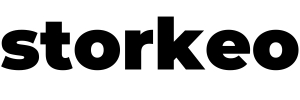Leading construction and services agency
for leisure parks
Land search, selection of activities, financing, construction, purchase of spare parts, maintenance...
Benefit from a single, multi-brand contact for all your projects.
Our activities
Don't miss out on our new products
and trends
Our services for professionals
Best Seller
European leader
Take advantage of the best conditions on more than 20,000 references of spare parts and consumables for your fleet.

Airbags

Grip socks
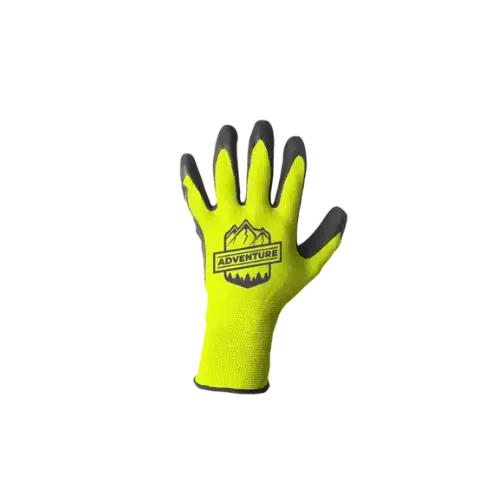
Gloves
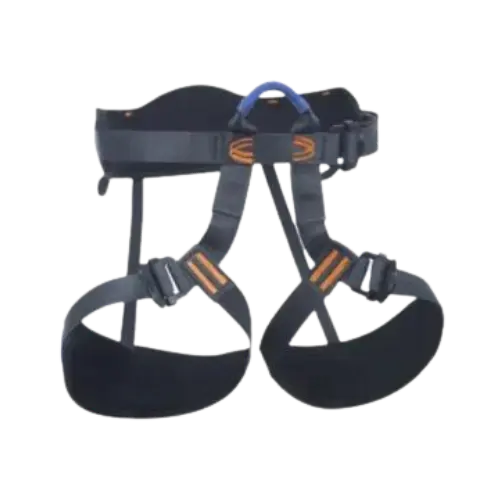
Harnesses and harnesses
Do you have a project to create a park
or need new activities?
Don't wait any longer to benefit from personalized support
The latest real estate announcements
Storkeo supports you in your search for locations or land to set up your leisure and amusement park. Do you want to sell your business or offer a location for rental?
Don't wait any longer to contact us and benefit from the services of specialized real estate agents.

We have been supporting you in your projects since 2015
Construction, maintenance, spare parts, benefit from a single contact to meet all your needs.
+1200
Parks
+20k
References
Country